1、Python安装。
下载:https://www.python.org/downloads/
版本:python-3.7.0-amd64.exe
安装:勾选Add Python 3.7 to Path,选择定义安装,安装至C:\Program Files\Python37
打开cmd命令提示符,输入python,回车,如果显示Python版本号,则说明安装成功。
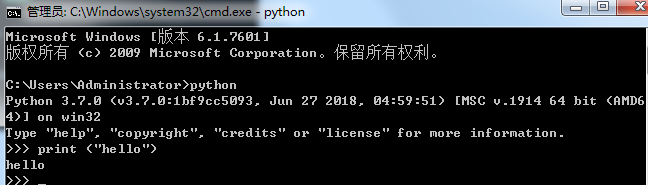
2、Visual Studio Code 安装Python插件。Visual Studio Code 安装
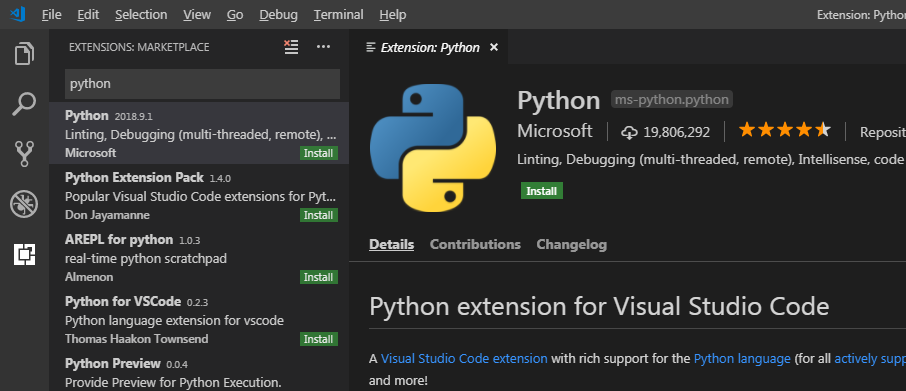
3、Visual Studio Code 设置Python路径。
Visual Studio Code – >File -> Preferences -> Settings。
“python.pythonPath” : “C:/Program Files/Python37/python.exe”
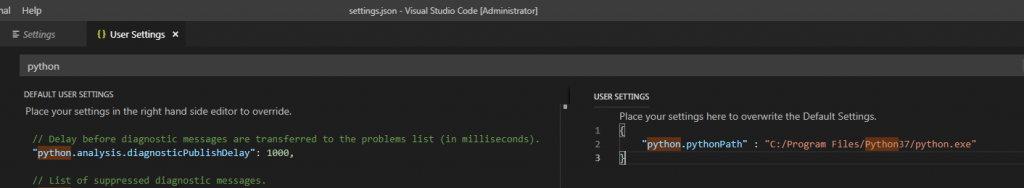
4、测试。
welcome = "hello, jzh" print (welcome)
5、if 条件语句
score = 100
year = 2023
if (score < 0) and (year == 2023):
print('update')
else:
print('no')
6、for 语句
cate = ['A', 'B', 'C', 'D', 'E']
# i只是个代号,可以换成任何别的内容
for i in cate:
print(i)
print('------------------')
for name in cate:
print(name)
print('------------------')
# for和range函数合用
for i in range(3):
print('ha')
# 注意python中序号都是从0开始的
for i in range(5):
print(i)
title = ['标题1', '标题2', '标题3', '标题4', '标题5']
for i in range(len(title)):
print(str(i+1) + '.' + title[i]) # 字符串进行拼接
7、while 语句
a = 1
while a < 10:
print(a)
a = a + 1 # 或者写成 a += 1
