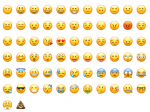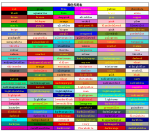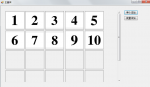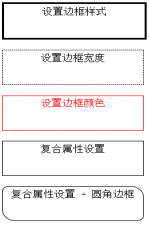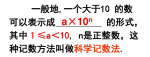Hmtl5 Emoji 表情代码
👹👺💀👻👽👦👧👨👩👴👵👶👱👮👲👳👷👸💂🎅👰👼💆💇🙍🙎🙅🙆💁🙋🙇🙌🙏👤🚶🏃👯💃👫💏💑👪💪👈👉☝👆👇✌✋👌👍👎✊👊👋👏👐✍
♈♉♊♋♌♍♎♏♐♑♒♓💝💞💟❣❤
🙈🙉🙊🐵🐒🐶🐩🐺🐱😺😸😹😻😼😽🙀😿😾🐯🐴🐎🐮🐷🐗🐽🐑🐫🐘🐭🐹🐰🐻🐨🐼🐾🐔🐣🐤🐥🐦🐧🐸🐢🐍🐲🐳🐬🐟🐠🐡🐙🐚🐌🐛🐜🐝🐞�🐚🌏🌕🌑🌓🌔🌙🍀🌿☘🌱🌴⭐🌟💫✨☄☀⛅⚡💥❄⛄💨☔
🎪🎭🎨🎰🛀🎫🏆⚽⚾🏀🏈🎾🎱🎳⛳🎣🎽🎿🏂🏄🏊🎯🎮🎲🎷🎸🎺🎻🎬👾🌋🗻🏠🏡🏢🏣🏥🏦🏨🏩🏪🏫🏬🏭🏯🏰💒🗼🗽⛪⛲🌁🌃🌆🌇🌉🌌🎠🎡🎢🚃🚄🚅🚇🚉🚏🚑🚒🚓🚕🚗🚚🚲⛽🚨🚥🚧⚓⛵