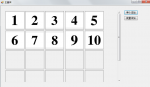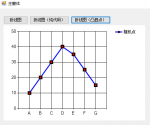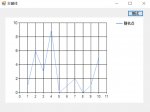c# flowLayoutPanel PictureBox 控件 动态生成
通过flowLayoutPanel控件可以实现自动排版。
using System;
using System.Collections.Generic;
using System.ComponentModel;
using System.Data;
using System.Drawing;
using System.Linq;
using System.Text;
using System.Threading.Tasks;
using System.W