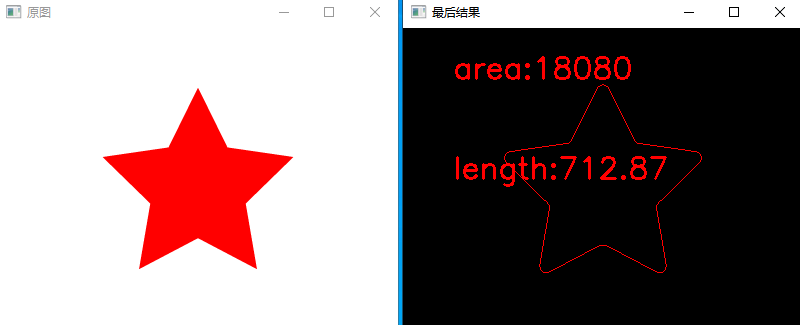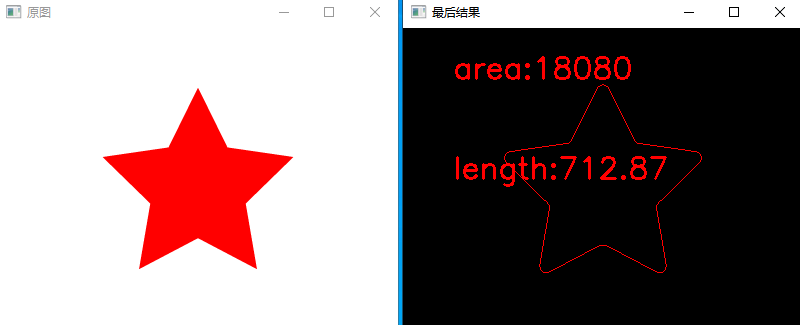
using OpenCvSharp;
using OpenCvSharp.Extensions;
using DlibDotNet;
using System;
using System.Collections.Generic;
using System.ComponentModel;
using System.Data;
using System.Drawing;
using System.Linq;
using System.Text;
using System.Threading.Tasks;
using System.Windows.Forms;
using System.Threading;
namespace app
{
public partial class FrmMain : Form
{
public FrmMain()
{
InitializeComponent();
}
/// <summary>
/// 面积周长
/// </summary>
/// <param name="sender"></param>
/// <param name="e"></param>
private void btnCalc_Click(object sender, EventArgs e)
{
// 加载图像
Mat src = Cv2.ImRead(@"img\star.png");
Cv2.ImShow("原图", src);
// 如果背景色是白色,则需要进行此操作。即黑色变白色,白色变黑色。
// 按位运算
// opencv非运算不是1变0,0变1。而是 !x = 255 - x
Cv2.BitwiseNot(src, src);
//Cv2.ImShow("input image1", src);
// 高斯模糊
Mat blur = new Mat();
Cv2.GaussianBlur(src, blur, new OpenCvSharp.Size(15, 15), 0, 0);
Cv2.ImShow("滤波", blur);
// 二值化
Mat grayImg = new Mat();
Mat binary = new Mat();
Cv2.CvtColor(blur, grayImg, ColorConversionCodes.BGR2GRAY);
Cv2.Threshold(grayImg, binary, 0, 255, ThresholdTypes.Binary | ThresholdTypes.Triangle);
Cv2.ImShow("二值化", binary);
// 形态学操作
Mat morphImage = new Mat();
Mat kernel = Cv2.GetStructuringElement(MorphShapes.Rect, new OpenCvSharp.Size(3, 3), new OpenCvSharp.Point(-1, -1));
Cv2.MorphologyEx(binary, morphImage, MorphTypes.Close, kernel, new OpenCvSharp.Point(-1, -1), 2);
Cv2.ImShow("形态学操作", morphImage);
OpenCvSharp.Point[][] contours;
HierarchyIndex[] hierarchies;
// 寻找轮廓
Cv2.FindContours(morphImage, out contours, out hierarchies, RetrievalModes.External, ContourApproximationModes.ApproxSimple, new OpenCvSharp.Point());
Mat dest = Mat.Zeros(src.Size(), MatType.CV_8UC3);
for (int i = 0; i < contours.Length; i++)
{
double area = Cv2.ContourArea(contours[i]);
double len = Cv2.ArcLength(contours[i], true);
Cv2.DrawContours(dest, contours, (int)i, new Scalar(0, 0, 255), 1, LineTypes.Link8, hierarchies);
Cv2.PutText(dest, "area:" + area.ToString(""), new OpenCvSharp.Point(50, 50), HersheyFonts.HersheySimplex, 1, new Scalar(0, 0, 255), 2, LineTypes.Link4);
Cv2.PutText(dest, "length:" + len.ToString("0.00"), new OpenCvSharp.Point(50, 150), HersheyFonts.HersheySimplex, 1, new Scalar(0, 0, 255), 2, LineTypes.Link4);
}
Cv2.ImShow("最后结果", dest);
Cv2.WaitKey();
}
}
}