1、下载Node.js,安装node-v10.13.0-x64.msi。
https://nodejs.org/en/
2、安装ws模块。
在cmd命令中输入:npm install nodejs-websocket
3、编写一个server.js文件。
var ws = require("nodejs-websocket")
//
var server = ws.createServer(function (conn) {
console.log("New connection");
// 获取连接信息
conn.on("text", function (str) {
console.log("Received " + str);
conn.sendText(str)
});
// 断开连接的回调
conn.on("close", function (code, reason) {
console.log("Connection closed")
})
// 处理错误事件信息
conn.on('error', function(err){
console.log('throw : err');
console.log(err);
})
}).listen(8081);
console.log('WebSocket server listening on port 8081');
4、启动。
在cmd命令中输入:node server.js
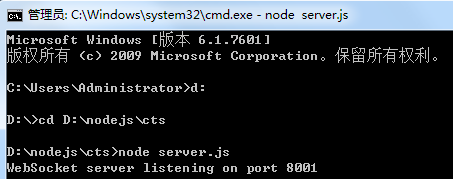
5、websocket.html
<!DOCTYPE html>
<html>
<head>
<title>WebSocket</title>
<style>
html, body {
font: normal 1em arial, helvetica;
}
#log {
width: 400px;
height: 200px;
border: 1px solid #000000;
overflow: auto;
}
#msg {
width: 330px;
}
</style>
<script>
var socket;
function init() {
var host = "ws://127.0.0.1:8081/";
try {
socket = new WebSocket(host);
socket.onopen = function (msg) {
log("Begin Connection!");
};
socket.onmessage = function (msg) {
log(msg.data);
};
socket.onclose = function (msg) {
log("Lose Connection!");
};
}
catch (ex) {
log(ex);
}
$("msg").focus();
}
function send() {
var txt, msg;
txt = $("msg");
msg = txt.value;
if (!msg) {
alert("Message can not be empty");
return;
}
txt.value = "";
txt.focus();
try {
socket.send(msg);
} catch (ex) {
log(ex);
}
}
window.onbeforeunload = function () {
try {
socket.send('quit');
socket.close();
socket = null;
}
catch (ex) {
log(ex);
}
};
function $(id) {
return document.getElementById(id);
}
function log(msg) {
$("log").innerHTML += "<br>" + msg;
}
function onkey(event) {
if (event.keyCode == 13) {
send();
}
}
</script>
</head>
<body onload="init()">
<h3>WebSocket</h3>
<br>
<div id="log"></div>
<input id="msg" type="textbox" onkeypress="onkey(event)"/>
<button onclick="send()">发送</button>
</body>
</html>
