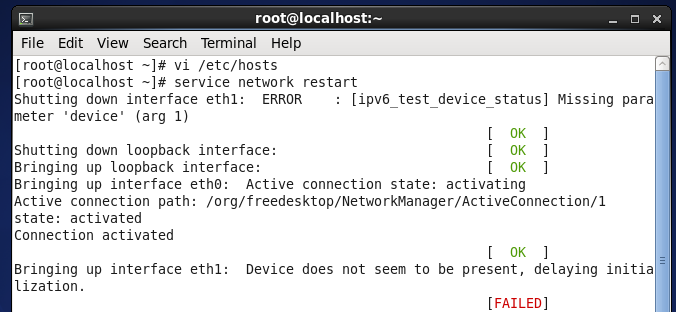
因为VMware Workstation Pro克隆虚拟机造成网卡地址不一致。
要确保以下4个地方显示的网卡地址保持一致。
虚拟机.vmx配置文件
ifconfig –a
/etc/sysconfig/network-scripts/ifcfg-eth0
/etc/udev/rules.d/70-persistent-net.rules
修改步骤如下:
1、确认vmx配置文件的mac地址。
ethernet0.generatedAddress = “00:0c:29:14:73:af”
2、ifconfig -a
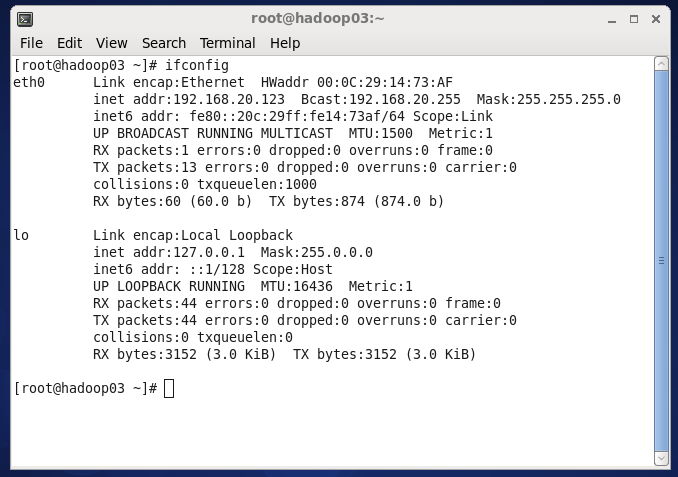
3、修改 ifcfg-eth0文件里的HWADDR。
vim /etc/sysconfig/network-scripts/ifcfg-eth0
4、修改 70-persistent-net.rules,保留eht0,注释掉其它网卡信息。
vim /etc/udev/rules.d/70-persistent-net.rules
5、重启网络服务。如果重启服务不生效,则重启机器 reboot。
service network restart
