1、安装Scala。下载地址:https://www.scala-lang.org/download/all.html
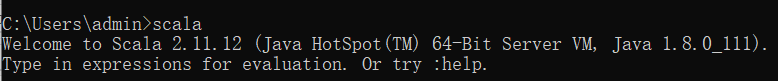
2、安装Scala插件。File->Setting->Plugins。
输入scala,安装插件。
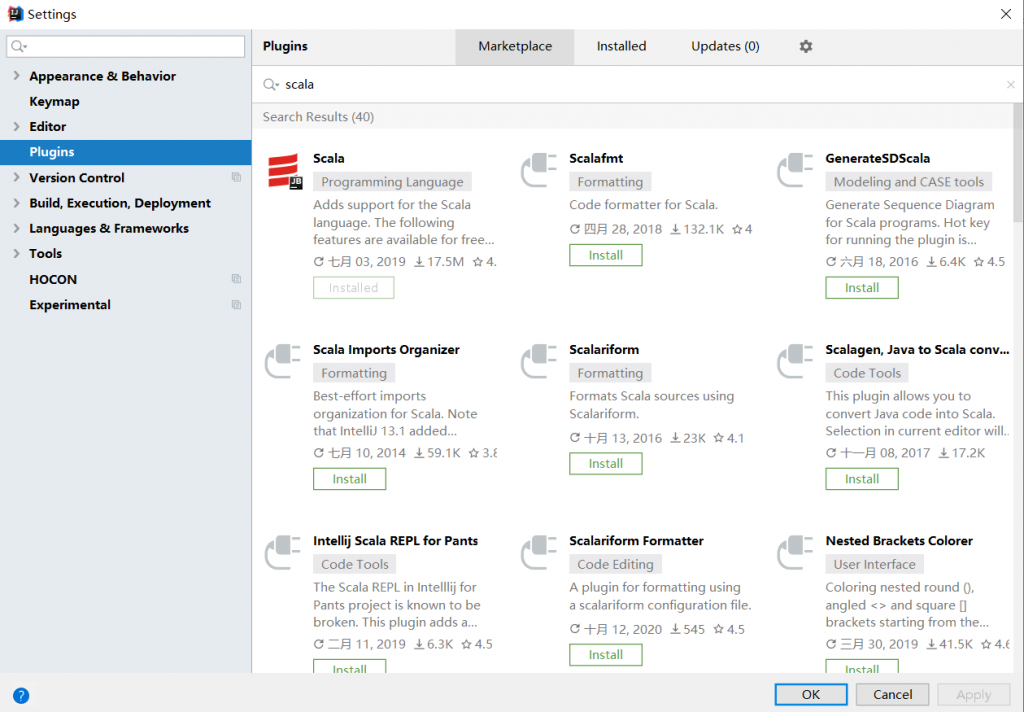
3、IDEA新建工程后出现 dump project structure from sbt。主要是sbt下载慢,需要修改idea的sbt的源。
在C:\Users\admin\.sbt目录下,新建 repositories文件,输入以下内容。
[repositories] localmy-maven-repo: https://maven.aliyun.com/repository/public
