1、通过pip在Python中安装SQLServer的驱动程序。
在cmd命令中输入:python -m pip install pymssql
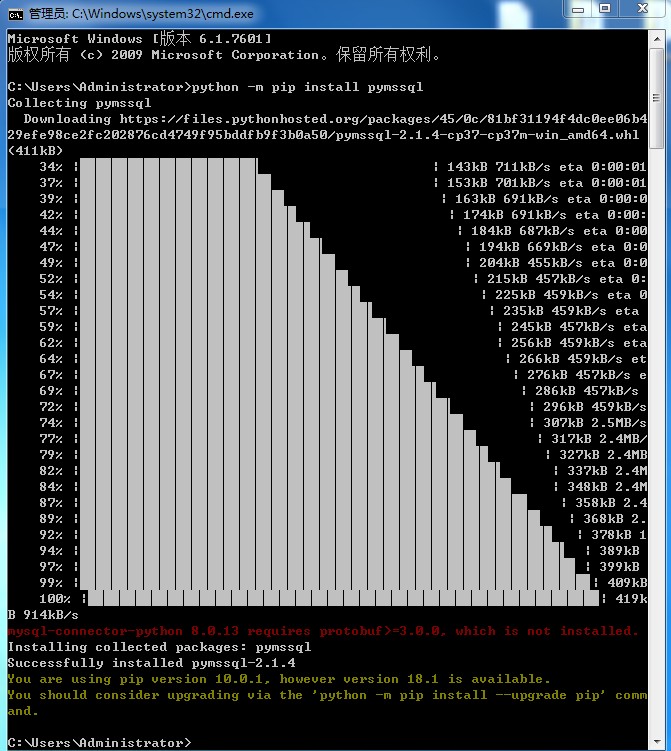
2、建立数据库以及测试表。
--drop database test;
create database test;
use test;
create table app_users (
user_id int identity(1,1) not null,
user_code varchar(60) not null,
user_name varchar(256) null,
primary key(user_id)
);
insert into app_users(user_code, user_name) values('9001', 'jzh');
insert into app_users(user_code, user_name) values('9002', 'chanpinxue.cn');
insert into app_users(user_code, user_name) values('9003', 'chanpinxue.cn');
3、测试代码
#coding=utf-8
# 测试SQLServer
import pymssql
class cts_mssql():
def query():
try:
conn = pymssql.connect(host="127.0.0.1:1433", user="sa", password="", database="test", charset="utf8")
except pymssql.connector.Error as e:
print('连接失败{}'.format(e))
cursor = conn.cursor()
try:
# 查询
sql_query = 'select user_code, user_name from app_users'
cursor.execute(sql_query)
for user_code, user_name in cursor:
print(user_code, user_name)
except pymssql.connector.Error as e:
print('查询异常{}'.format(e))
finally:
cursor.close()
conn.close()
# if __name__ == '__main__'的意思是:
# 当.py文件被直接运行时,if __name__ == '__main__'之下的代码块将被运行;
# 当.py文件以模块形式被导入时,if __name__ == '__main__'之下的代码块不被运行。
if __name__ == '__main__':
cts_mssql.query()
