1、下载Fleck。
https://github.com/statianzo/Fleck
2、把Fleck拖入项目工程。

3、测试代码。
using System;
using System.Collections.Generic;
using System.Linq;
using System.Text;
using System.Threading.Tasks;
using Fleck;
namespace fleck
{
class Program
{
static void Main(string[] args)
{
FleckLog.Level = LogLevel.Debug;
var allSockets = new List<IWebSocketConnection>();
var server = new WebSocketServer("ws://0.0.0.0:8081");
server.Start(socket =>
{
socket.OnOpen = () =>
{
Console.WriteLine("Open!");
allSockets.Add(socket);
};
socket.OnClose = () =>
{
Console.WriteLine("Close!");
allSockets.Remove(socket);
};
socket.OnMessage = message =>
{
Console.WriteLine(message);
allSockets.ToList().ForEach(s => s.Send("Echo: " + message));
};
});
var input = Console.ReadLine();
while (input != "exit")
{
foreach (var socket in allSockets.ToList())
{
socket.Send(input);
}
input = Console.ReadLine();
}
}
}
}
4、websocket.html
<!DOCTYPE html>
<html>
<head>
<title>WebSocket</title>
<style>
html, body {
font: normal 1em arial, helvetica;
}
#log {
width: 400px;
height: 200px;
border: 1px solid #000000;
overflow: auto;
}
#msg {
width: 330px;
}
</style>
<script>
var socket;
function init() {
//var host = "ws://127.0.0.1:8080/cts/ctsWebSocket";
var host = "ws://127.0.0.1:8081/";
try {
socket = new WebSocket(host);
socket.onopen = function (msg) {
log("Begin Connection!");
};
socket.onmessage = function (msg) {
log(msg.data);
};
socket.onclose = function (msg) {
log("Lose Connection!");
};
}
catch (ex) {
log(ex);
}
$("msg").focus();
}
function send() {
var txt, msg;
txt = $("msg");
msg = txt.value;
if (!msg) {
alert("Message can not be empty");
return;
}
txt.value = "";
txt.focus();
try {
socket.send(msg);
} catch (ex) {
log(ex);
}
}
window.onbeforeunload = function () {
try {
socket.send('quit');
socket.close();
socket = null;
}
catch (ex) {
log(ex);
}
};
function $(id) {
return document.getElementById(id);
}
function log(msg) {
$("log").innerHTML += "<br>" + msg;
}
function onkey(event) {
if (event.keyCode == 13) {
send();
}
}
</script>
</head>
<body onload="init()">
<h3>WebSocket</h3>
<br>
<div id="log"></div>
<input id="msg" type="textbox" onkeypress="onkey(event)"/>
<button onclick="send()">发送</button>
</body>
</html>
5、测试
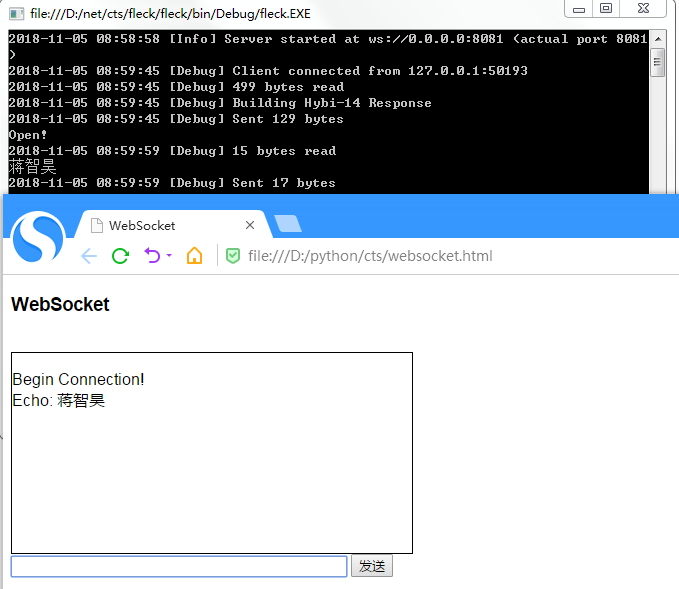

引用通告:websocket与C# socket相互通信_Python技术站