
1、官网。https://caucho.com
2、下载。ttps://caucho.com/products/resin/download
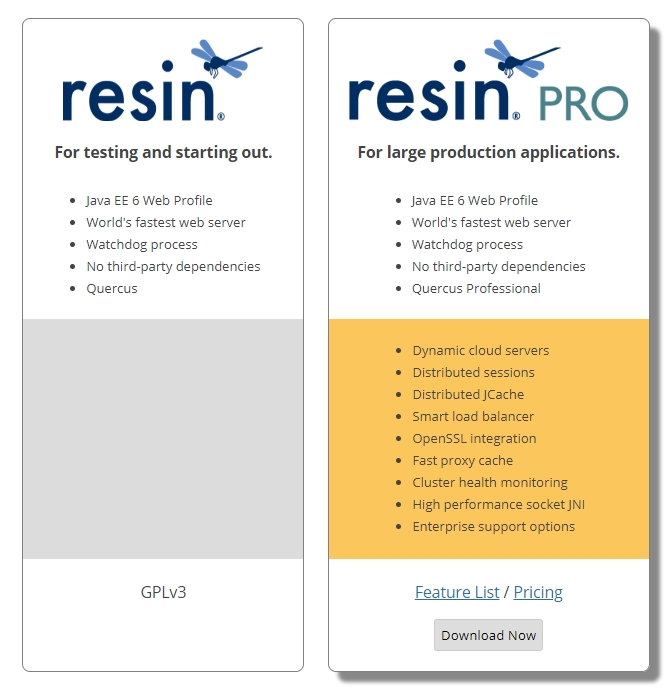
3、下载zip版本。打开resin.exe启动web服务。resin.exe提供了启停选项。

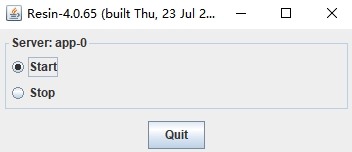
4、访问http://localhost:8080,出现resin的主页,显示Resin® Default Home Page。

点击/resin-admin 设置账号密码。
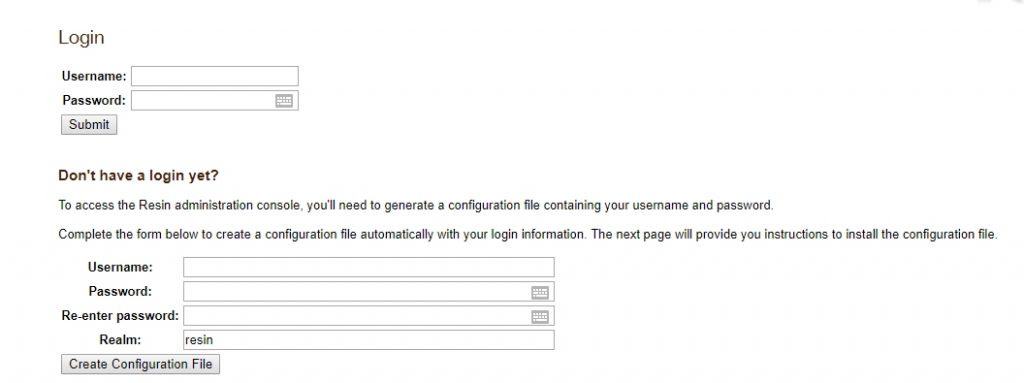
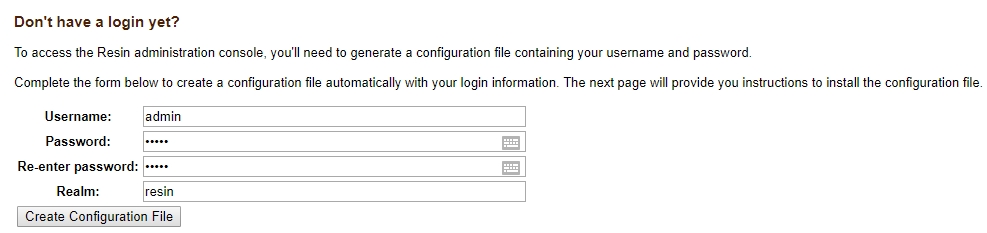
单击 Create Configuration File。(如果需要# Permit access to /resin-admin from non-local network ip-addresses,可以根据提示设置)
- To add the admin user, copy and paste the following into
c:\resin-pro-4.0.65\conf/resin.properties:admin_user : admin
admin_password : {SSHA}kuD1Qo764I5JCGlSUZxPgRHT0OcH2jmMOr a file has been written to
c:\resin-pro-4.0.65\conf\admin-users.xml.generated. Simply rename this file toc:\resin-pro-4.0.65\conf/admin-users.xmlto install your login. - By default, access to the administration application is limited to the local network. To enable access to clients other than local network, add to
c:\resin-pro-4.0.65\conf/resin.properties:admin_external : true
admin_secure : trueOr modify directly
c:\resin-pro-4.0.65\conf\resin.xml:<resin:set var=”resin_admin_external” value=”true”/> - Once the file has been saved, you can continue to the administration area. This will trigger a server restart, so just refresh your browser until you see the login page again.
- When prompted, use the username and password you provided.
补充说明:
1、登录管理后台。修改c:\resin-pro-4.0.65\conf\resin.properties。
admin_user : admin
admin_password : {SSHA}kuD1Qo764I5JCGlSUZxPgRHT0OcH2jmM
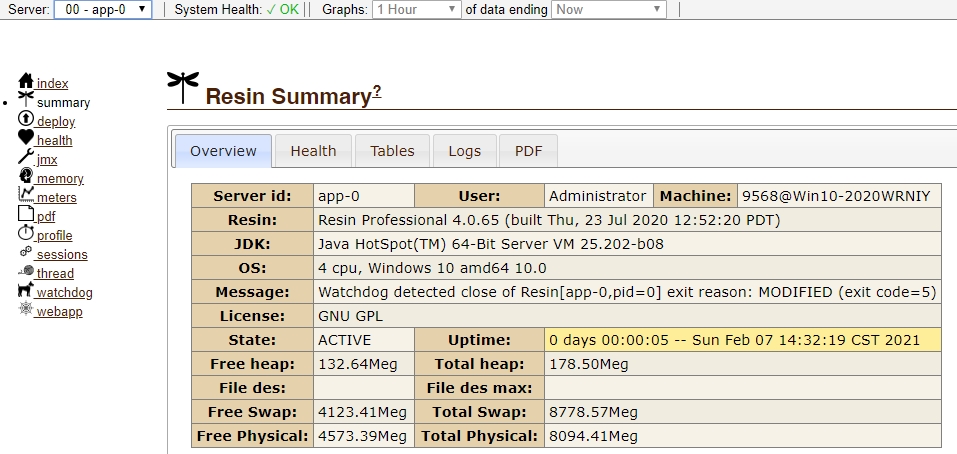
2、开启远程访问管理后台。修改c:\resin-pro-4.0.65\conf\resin.properties。
# Permit access to /resin-admin from non-local network ip-addresses
web_admin_external : true
