NuGet安装Newtonsoft.Json
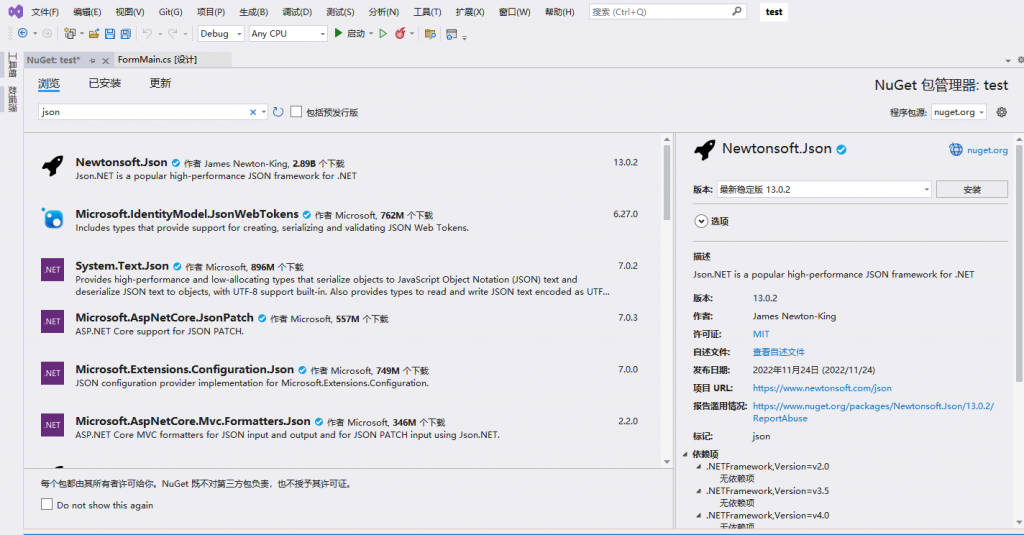
using System;
using System.Collections.Generic;
using System.ComponentModel;
using System.Data;
using System.Drawing;
using System.Linq;
using System.Text;
using System.Threading.Tasks;
using System.Windows.Forms;
using Newtonsoft.Json;
using Newtonsoft.Json.Linq;
namespace test
{
public partial class FormMain : Form
{
public FormMain()
{
InitializeComponent();
}
/// <summary>
/// 测试
/// </summary>
/// <param name="sender"></param>
/// <param name="e"></param>
private void btnTran_Click(object sender, EventArgs e)
{
string json = @"{
'usercode': '9001',
'username': 'jiangzhihao',
'role': [
'user',
'admin'
]
}";
JObject jRole = (JObject)JsonConvert.DeserializeObject(json);
string usercode = jRole["usercode"].ToString();
tbLogLine.AppendText("usercode:" + usercode + Environment.NewLine);
var result = jRole["role"].ToString();
var arrRole = JArray.Parse(result);
foreach (var jObject in arrRole)
{
//Console.WriteLine(jObject);
tbLogLine.AppendText("role:" + jObject.ToString() + Environment.NewLine);
}
JObject obj = new JObject();
obj.Add("billno", "SK2023020100001");
obj.Add("itemno", "1");
tbLogLine.AppendText(obj.ToString());
}
}
}
